Microsoft is apparently working on a new OneDrive client for Windows 11 and it’s built from scratch. This could be the most significant update to the desktop operating system’s online cloud storage service and seems to have been accidentally leaked online by the company over the weekend.
OneDrive is tightly integrated into Windows 11 and it’s also part of the Windows Search or even File Explorer in version 22H2. Separate tools are available for multiple platforms, including Android, and iOS. Windows also comes with a taskbar-based OneDrive client which lets you manage synced files, uploads and more.
However, Windows 11 doesn’t have a full-fledged OneDrive app. This could change soon, according to a new leak. A new OneDrive client has appeared on Microsoft’s website and it seems to be based on Windows 11’s WinUI principles. In fact, it’s a proper app and it looks identical to the settings app.
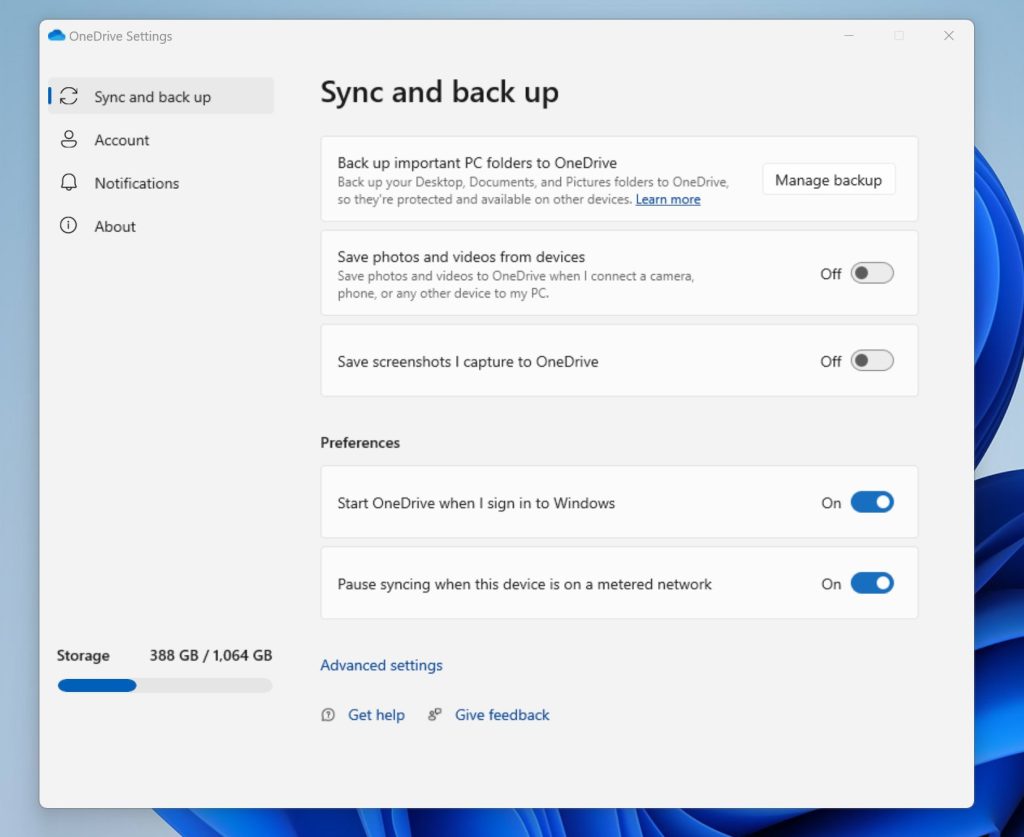
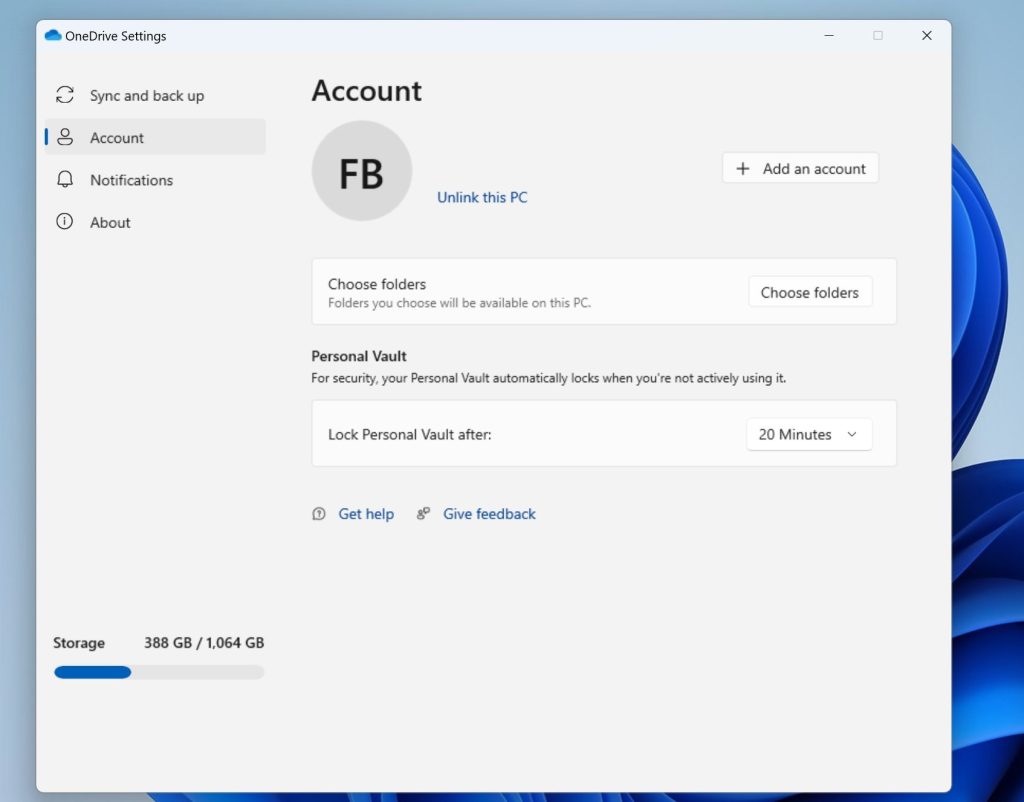
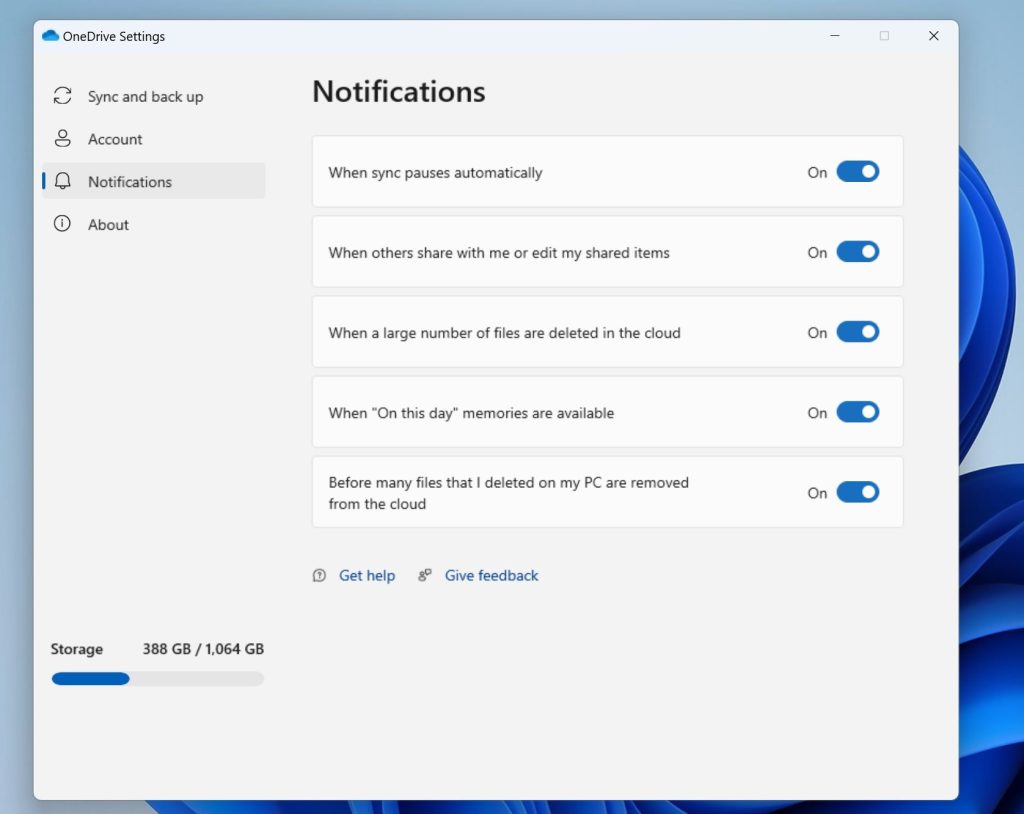
As you can see in the above screenshot, Windows 11’s new OneDrive app features a new navigation experience. The options are available on the left side and the interface has been overhauled. There are no new features, but all existing options are still accessible, including the ability to personalize sync settings, notifications and more.
You can also add another account and manage features like the available storage. Of course, you can also manage these options in Windows 11’s native Settings app.
It is worth noting that the tech giant is still working on the public preview of the OneDrive storage app and users should not download the leaked version as it does not guarantee stability. If you still want to try the new OneDrive experience, make sure you perform the installation on a device in the Dev Channel.
Additionally, Microsoft is also working on OneDrive integration for Windows 11.
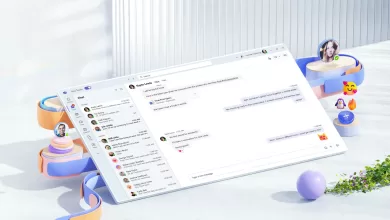 Microsoft will change the default version of Teams on Windows this year
Microsoft will change the default version of Teams on Windows this year Microsoft Edge 114 launches in the stable channel with Workspaces and more
Microsoft Edge 114 launches in the stable channel with Workspaces and more