Following a recent update, some Windows PCs are unable to stay connected to the internet when acting as a Wi-Fi hotspot.
What you need to know
- A recent Windows Update causes an issue with some PCs that prevents the Wi-Fi hotspot feature from working correctly.
- Affected systems may lose their connection to the internet when trying to use the hotspot feature.
- Microsoft is working on a permanent fix for the issue.
Microsoft rolled out the KB5014697 update for Windows earlier this week. Since that update shipped, Microsoft discovered a known issue with it that affects the ability to use the Wi-Fi hotspot feature.
The hotspot feature allows users to share their internet connection with other devices through Wi-Fi. It works with the host devices obtaining an internet connection through Wi-Fi, Ethernet, or a cellular data connection.
Unfortunately, some systems running the latest Windows Update will lose their connection to the internet when trying to act as a host for other devices.
“After installing KB5014697, Windows devices might be unable to use the Wi-Fi hotspot feature,” says a Microsoft support doc. “When attempting to use the hotspot feature, the host device might lose the connection to the internet after a client device connects.”
A variety of Windows versions are affected by the issue:
Client
- Windows 11 version 21H2
- Windows 10 version 21H2
- Windows 10 version 21H1
- Windows 10 version 20H2
- Windows 10 Enterprise LTSC 2019
- Windows 10 Enterprise LTSC 2016
- Windows 10 Enterprise 2015 LTSB
- Windows 8.1Windows 7 SP1
Server
- Windows Server 2022
- Windows Server version 20H2
- Windows Server 2019
- Windows Server 2016
- Windows Server 2012 R2
- Windows Server 2012
- Windows Server 2008 R2 SP1
- Windows Server 2008 SP2
Microsoft is working on a permanent fix but in the meantime, the company suggestions the following workaround:
“To mitigate the issue and restore internet access on the host device, you can disable the Wi-Fi hotspot feature. For instructions, please see Use your Windows PC as a mobile hotspot.”
If you need to use your PC as a hotspot before Microsoft releases a fix for the issue, it may be worth uninstalling the latest Windows Update.
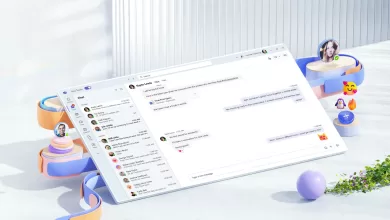 Microsoft will change the default version of Teams on Windows this year
Microsoft will change the default version of Teams on Windows this year Microsoft Edge 114 launches in the stable channel with Workspaces and more
Microsoft Edge 114 launches in the stable channel with Workspaces and more