Rufus
- Soft
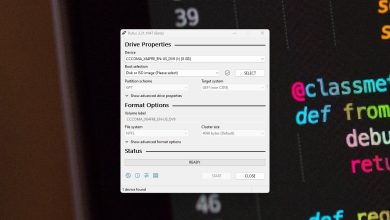
Rufus 3.21 Beta is out with improved Windows support and several fixes
A new release of Rufus with build number 3.21 Beta is available online and ready to download. The new build contains some important changes, fixes and new additions, which you can read about in the…
Read More » - Soft
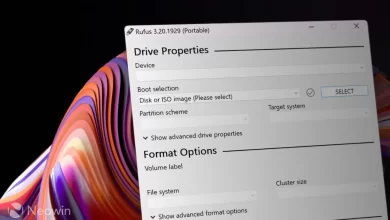
Rufus 3.20 Final
The new final version Rufus 3.20 has been released. It is a small and free program, you can use to easily create a bootable USB Pen Drive.
Read More » - News

Rufus 3.20 Beta: Copy regional settings and create a local Windows account
The new version of Rufus 3.20 Beta has the ability to create a local account and copy the regional settings from the current Windows installation
Read More » - How To
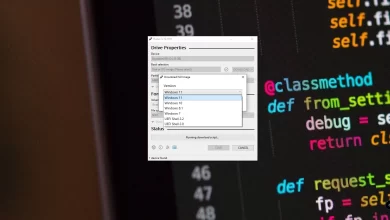
Rufus 3.19: How to Easily Bypass Windows 11 Installation Restrictions
Windows 11 comes with more restrictive install requirements than its predecessor, including restrictions on older processors, as well as the requirement for an Internet connection and a Microsoft account. If you want to do a…
Read More » - Ubuntu

How to Install Ubuntu 22.04 LTS Desktop (Jammy Jellyfish)
Canonical has released much awaited Ubuntu 22.04 LTS desktop operating system on 21st April 2022. Code name for Ubuntu 22.04 is Jammy Jellyfish and it is a LTS (Long Term Support) release and will get updates and support…
Read More » - Windows 11
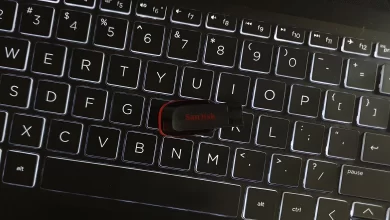
Windows 11: How to Create a Bootable USB Drive 3 Ways
If you have a Windows 11 bootable USB drive on-hand, you can use it to clean install your OS, or perform an upgrade. The bootable USB also helps you troubleshoot your PC and clean install…
Read More »