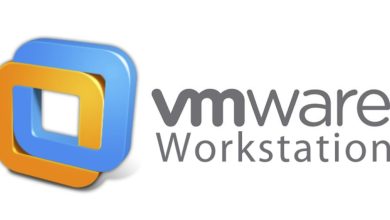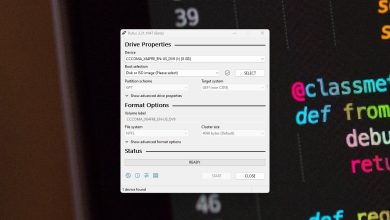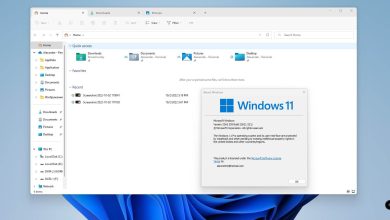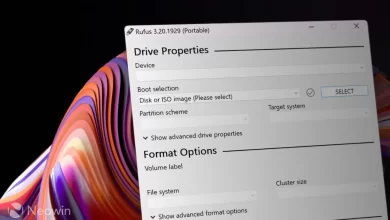This tutorial is about the How to disable ads from uTorrent and BitTorrent. We will try our best so that you understand this guide. Torrenting is one of the easiest ways to download torrents on any computer. Recently BitTorrent and uTorrent monetized this program to earn money.
Disabling ads in uTorrent is not as easy as it seems. They did not include a checkbox or button to enable or disable these ads on uTorrent out of the box. Instead, you need to configure some settings and change some settings.
How to disable uTorrent and BitTorrent ads
Below, we share a unique method to remove ads from uTorrent or BitTorrent. All you have to do is follow the steps below to remove ads from torrent clients. Let’s see the trick to remove ads from torrent clients.
- First, download your desired torrent app, either BitTorrent or uTorrent, and launch it.
- Next, head to the Option > Preferences.
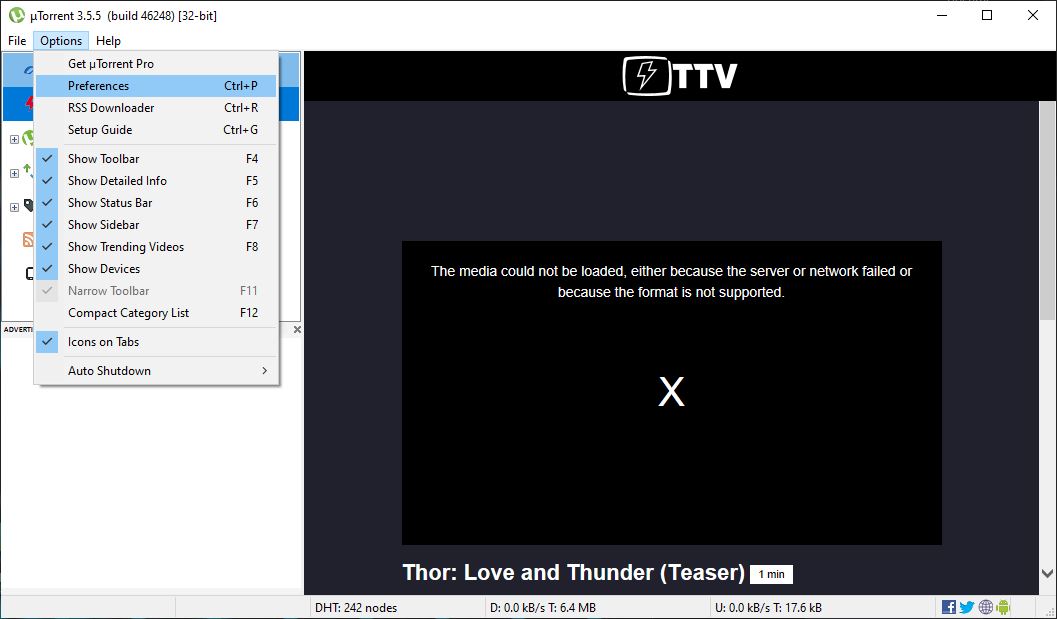
- Under the Preferences, you need to click on the ‘Advanced’
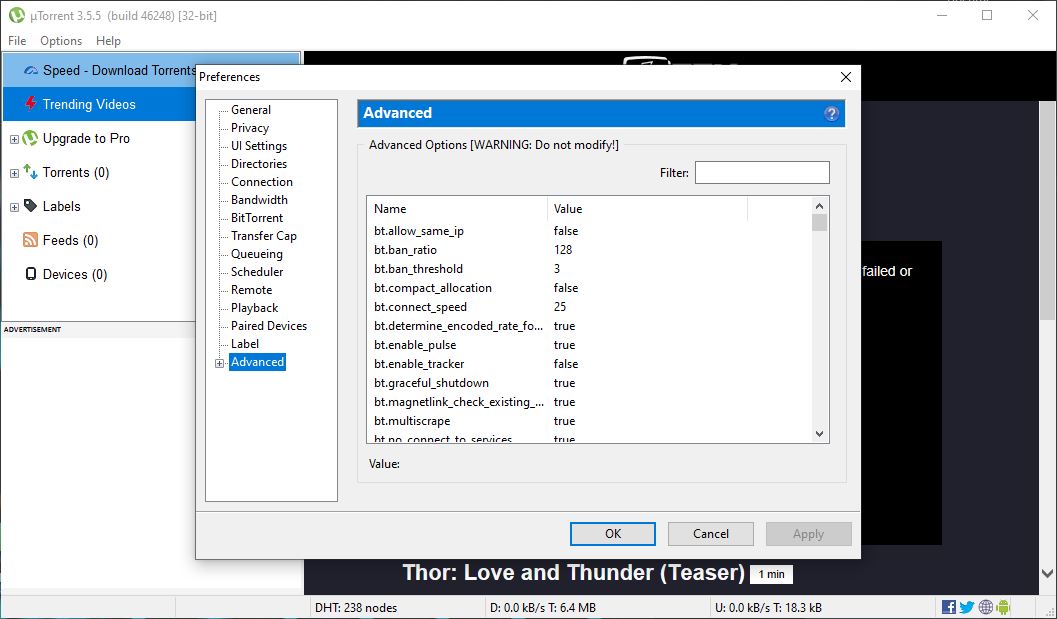
- In the advanced tab, you will find these three terms “offers.left_rail_offer_enabled“, “offers.sponsored_torrent_offer_enabled“, “gui.show_plus_upsell“.
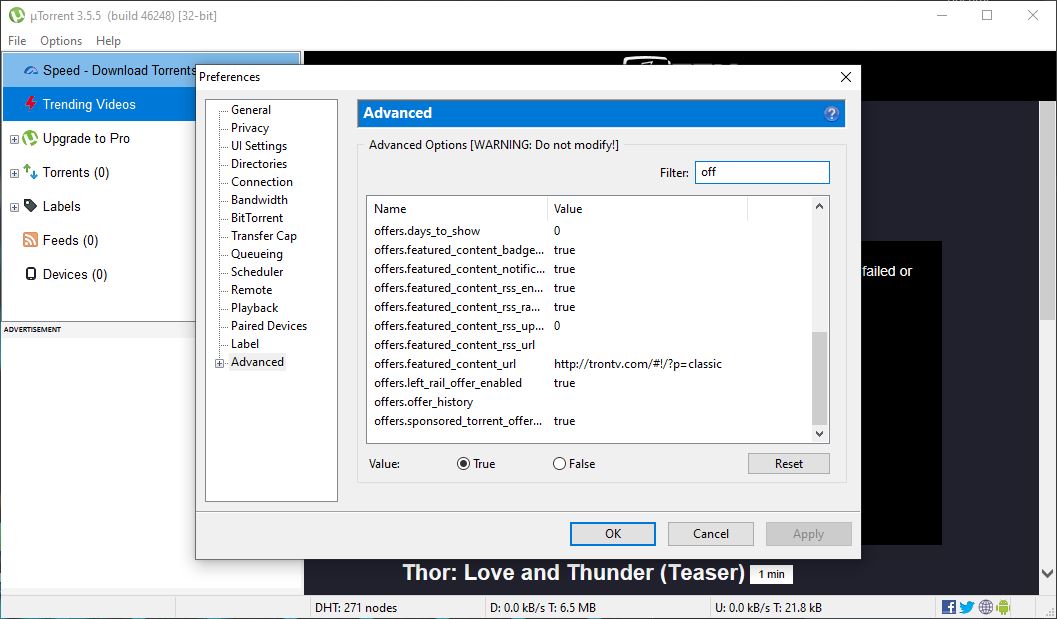
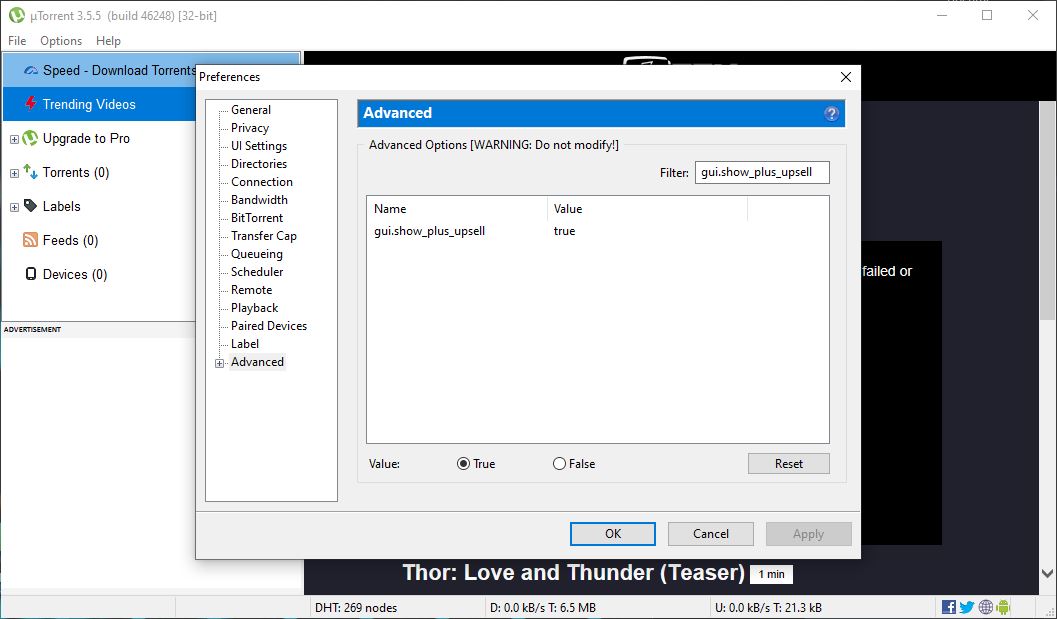
- You just have to change its values from True to False.
- Save the changes and restart your torrent client.
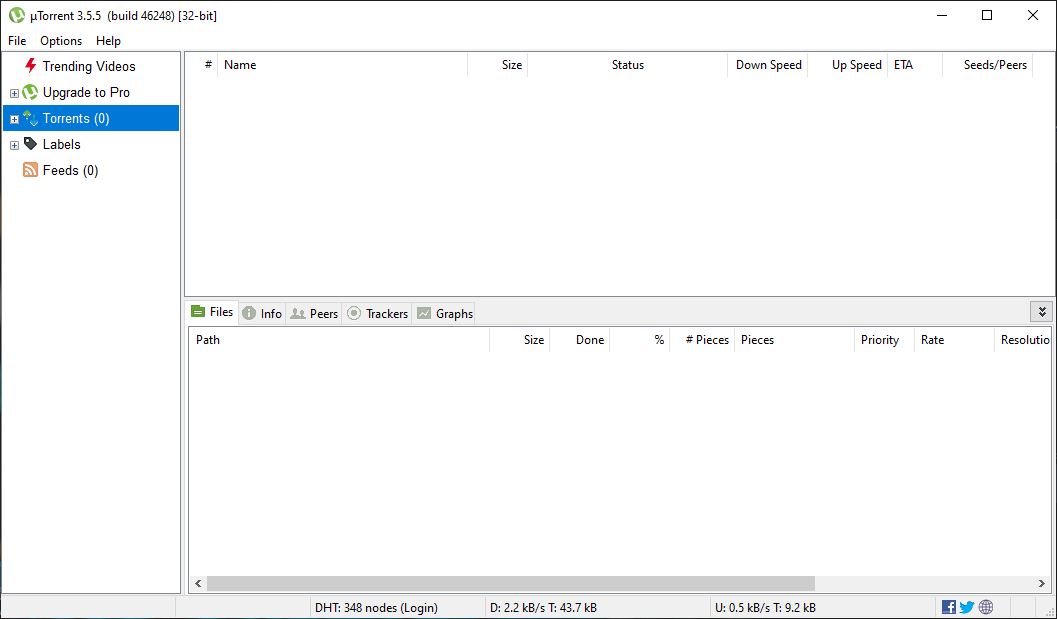
So this is very easy to do. Now you will not see a single ad on Torrent client.