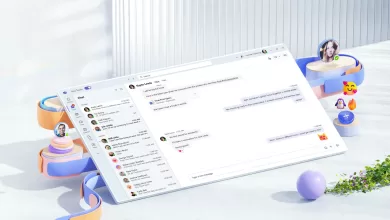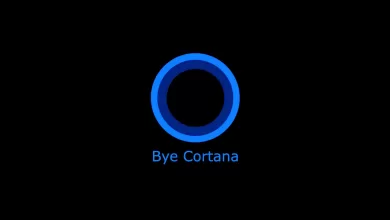Windows 10 KB5011831 is now available with a fix for an issue where the operating system could crash with a black screen. The patch is offered via Windows Update (WU) and users can download the offline installer of Windows 10 KB5011831 to update multiple PCs without downloading the same package, and it’s also useful if WU fails for some reasons.
KB5011831 is another update that won’t install or even download unless you explicitly grant permission to Windows Update. Remember that the optional updates are safe and tested by the tech giant, and the changes will ultimately ship to everyone as part of next month’s Patch Tuesday.
In other words, it may be a good idea to skip optional updates if you don’t really need these fixes today. The same patch will head to your device as part of the May 2022 Patch Tuesday. It is worth noting that the company won’t fix bugs found in the optional update when they’re shipping the same set of changes to everyone with May 2022 Patch Tuesday.
If you check for updates today, you will see the following patch under the optional updates section:
2022-04 Cumulative Update Preview for Windows 10 Version 21H2 for x64-based Systems (KB5011831)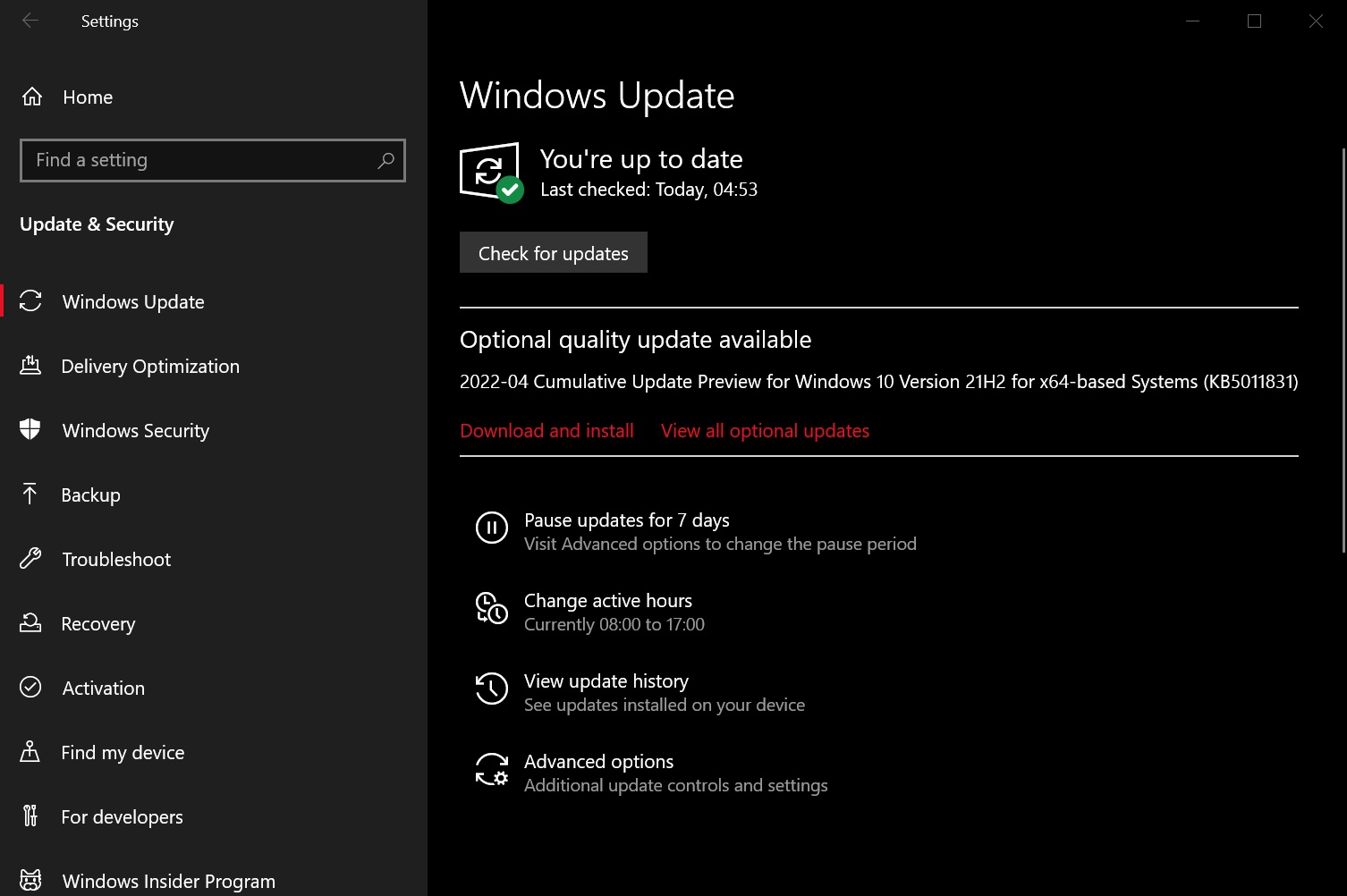
Download Links for Windows 10 KB5011831
Windows 10 KB5011831 Direct Download Links: 64-bit and 32-bit (x86).
Windows 10 KB5011831 (Build 19044.1682) Full Changelog
There are no new features in Windows 10 cumulative update, but the company says it made improvements to the servicing of the Secure Boot component of Windows.
In terms of fixes, more changes are aligned towards enterprises. For example, Microsoft has changed the timeout for Azure Active Directory registration from 60 minutes to 90 minutes. This also fixes an issue where it causes an exception at timeout.
As per the release notes, Microsoft has addressed an issue where remote desktop session could close or the OS might attempt to reconnect if it stops responding while waiting on the accessibility shortcut handler.
This patch also addresses a weird bug where startup delays of up to 40 minutes have been resolved in this release. The same patch was previously released to users in the Release preview channel of Windows 11’s Insider program.
As the headline noted, Microsoft has fixed a critical bug where the operating system displays a black screen when they sign in or sign out.
Other bug fixes in Windows 10 Build 19044.1682:
- Microsoft has fixed an issue that prevents users from changing a password if it has expired during the login process.
- Microsoft fixed an issue that causes the operating system to stop working when you apply a Windows Defender Application Control (WDAC) policy.
- Fixed an issue where the OS might fail to copy the security portion of a Group Policy.
- Microsoft has made changes to reduce graphics processing unit (GPU) load balancing over Remote Desktop.
- Microsoft has fixed an issue that might cause a OneDrive file to lose focus.
- Microsoft has fixed issues with news and interest where it would appear on the screen even when you haven’t clicked, tapped, or hovered over the icon pinned to the taskbar.
- Updated has fixed an issue where the Shift KeyUp event causes issues with certain apps when you use the Korean IME.
- Microsoft fixed an issue that displays the wrong IME mode indicator.
- Microsoft has fixed issues with network drive to a Server Message Block version 1 (SMBv1) share
- A bug has been fixed where the virtual computer object (VCO) password setting doesn’t work properly.
- Microsoft has fixed an issue that might cause the server to lock up.
Microsoft deploys Windows 10 21H2 for everyone
While Windows 11 is apparently the focus, Microsoft is still actively working on Windows 10 to address potential issues.
The company recently declared Windows 10 version 21H2 as ‘ready for broad deployment’, which implies that it’s now safe to install the feature update if you’re not willing to upgrade to Windows 11.
This move isn’t surprising as the tech giant takes approximately six months to declare an update ready for broad deployment.
“As always, we recommend that you update your devices to the latest version of Windows 10 as soon as possible,” Microsoft noted.
Microsoft previously said the company will continue supporting Windows 10 until October 2025. This means another feature update with a limited set of improvements will be released in the fall.