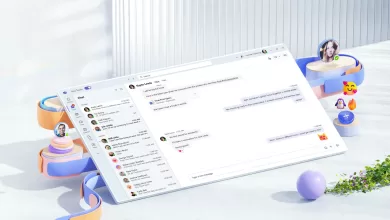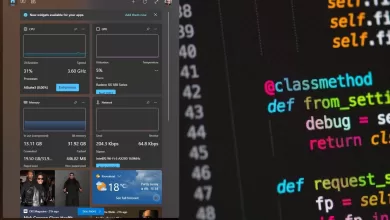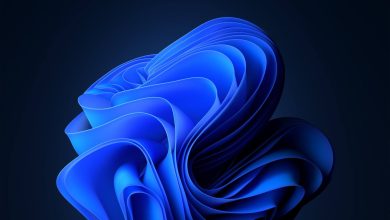User Overclockers notes that he was able to achieve stable operation of Windows 10 without reinstalling. For example, on his computer, which is used to watch movies, play the simplest games, search the Internet, this system has been functioning normally for two years without reinstallation.
In order for Windows 10 or Windows 11 to work for a long time and without failures, you need to follow a few steps:
-
Postpone updates for two weeks. If you install updates immediately after it is released, there is a risk of encountering various problems. Windows 10 even has a special feature that allows you to postpone updates for a while.
-
Don’t rush to move from Windows 10 to Windows 11. This is due to the fact that developers for the first time after the release of a new version of the operating system will fix various errors. It was similar with Windows 10, when this OS was just released.
-
The fewer tweaks, the better. In fact, Windows 10 and Windows 11 are not designed in the same way as Windows XP and Windows 7. If you try to disable any function, it will affect the operation of the entire system as a whole. The fact is that W10 and W11 are many interdependent processes, services and hypervisors.
-
Use the built-in antivirus Microsoft Defender. In Windows 10, this is no longer a useless program, but a good defender, which is largely equal to other free antiviruses. Only in Microsoft Defender there are no ads and a lot of unnecessary notifications.
-
Use proven programs and drivers. The stability of the operating system largely depends on this. It is best to assemble all the utilities and drivers yourself and install them on your computer manually.
-
Use a minimum of programs and mainly work with portable versions. The more programs are installed on a computer running Windows 10 or 11, the higher the likelihood of crashes, conflicts of these programs.
-
Monitor the relevance of components. Instead of a hard drive for the normal operation of Windows 10 or 11, you need to purchase an SSD.