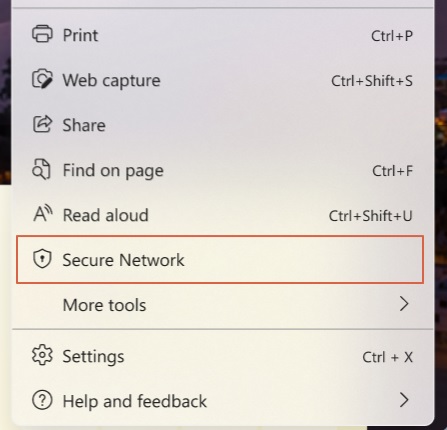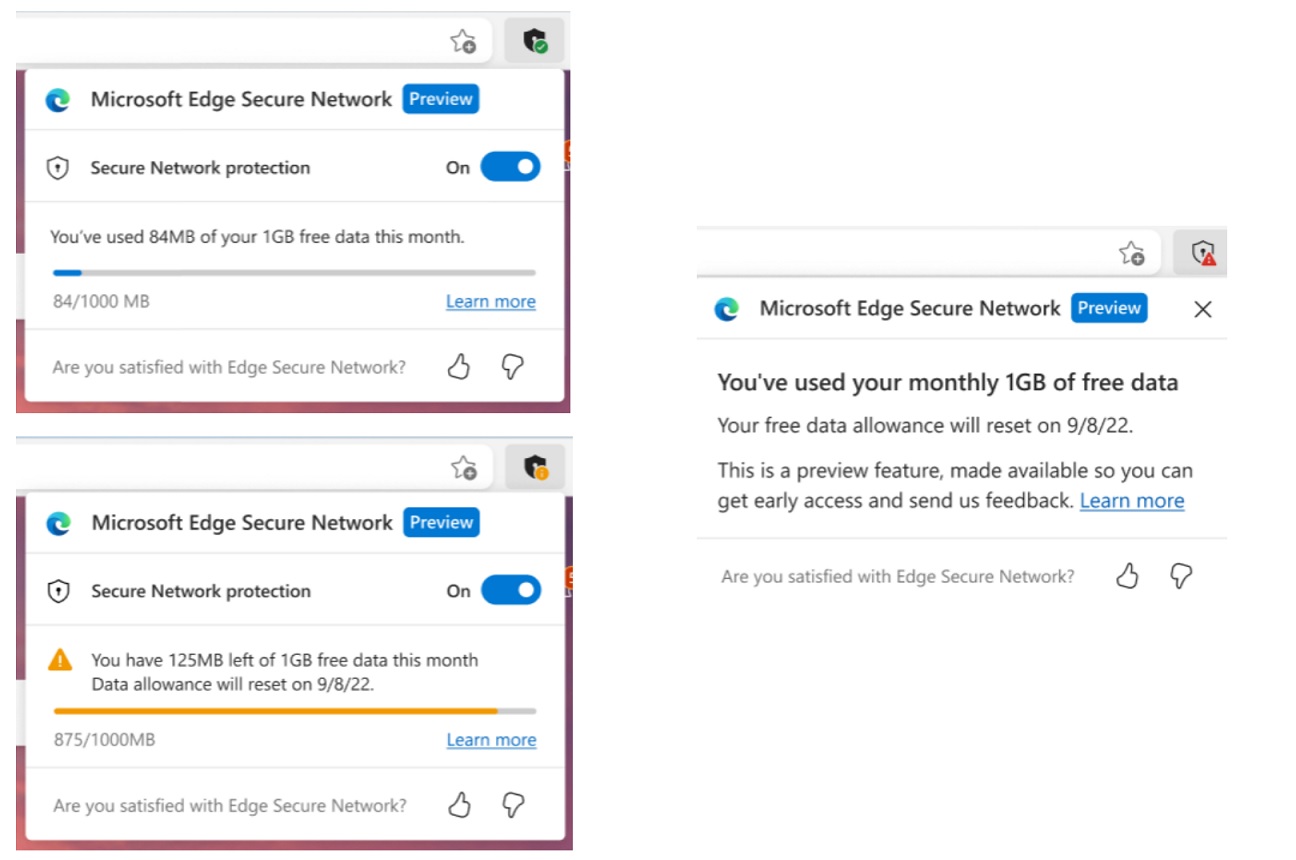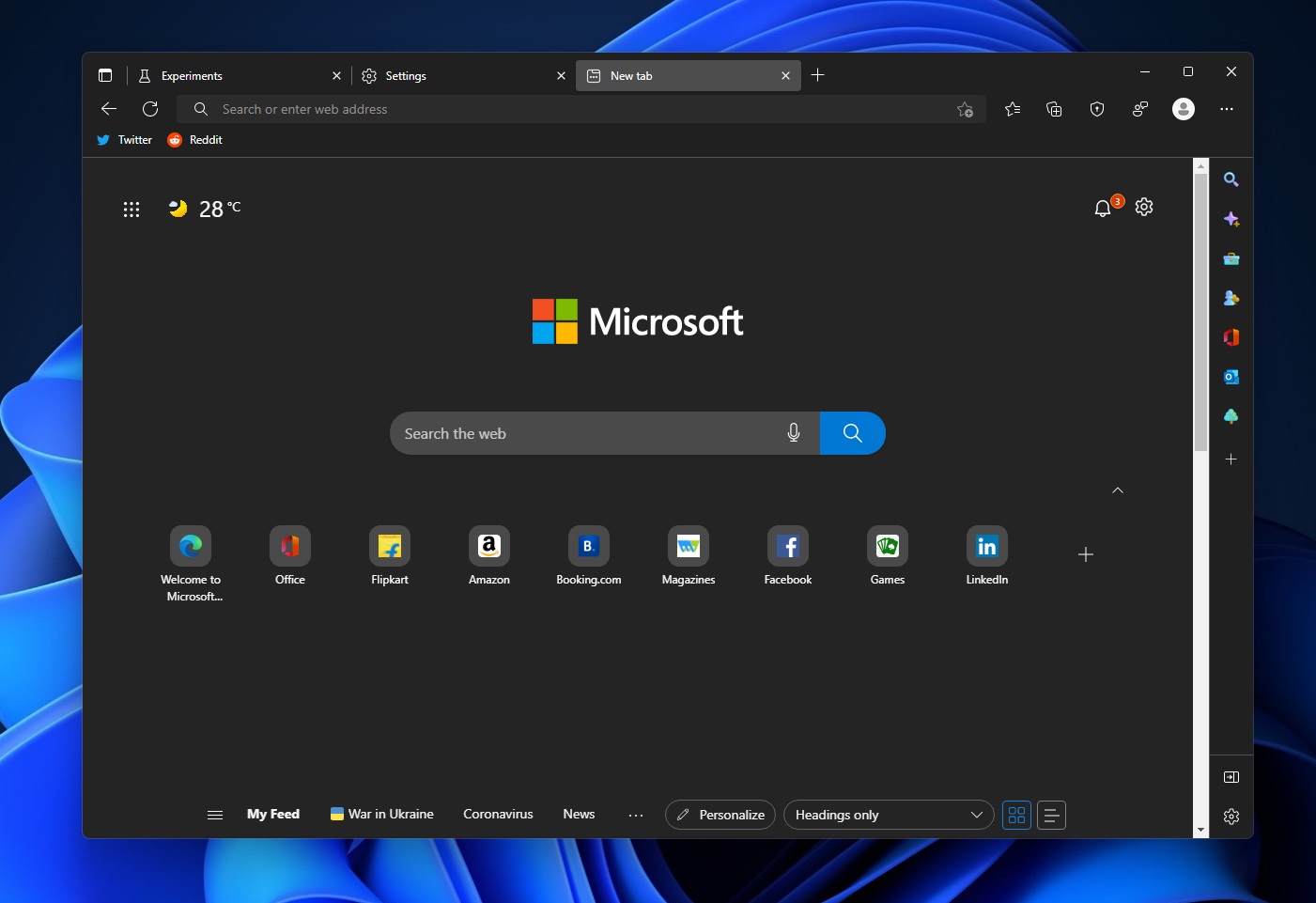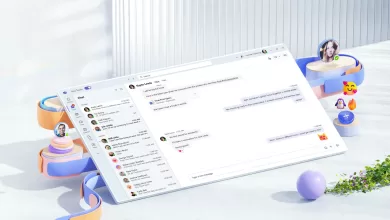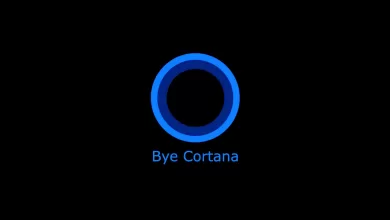There is good news for those who want to hide their online browsing activity and improve privacy while browsing the web, as Chromium-based Microsoft Edge will get an integrated VPN service powered by Cloudflare with up to 1 GB of free monthly allowance.
Microsoft Edge’s built-in VPN service is called “Edge Secure Network” and it’s similar to Opera’s no-log VPN where the browser won’t track your online activities, meaning Edge won’t log your activities as any form and it will also prevent your ISP from finding your location or the sites you visit.
In a support document, Microsoft doesn’t explicitly call its “Edge Secure Network” a VPN service, but the description reveals it. For example, Microsoft’s documentation states that the browser’s built-in VPN or “Secure Network” will encrypt your Internet connection to protect your data.
This is possible because the browser sends your traffic through the Cloudflare encrypted tunnel and the result is a secure connection even when you are browsing an unsecured web page.
Using Cloudflare VPN-like service from Microsoft Edge
It’s obvious that society wants more people to care about their internet privacy and it’s always convenient to have the VPN or a VPN-like service built-in rather than having to download third-party services.
As you can see in the screenshot above, launching Edge’s secure network is very simple – you’ll find the option in Edge’s context menu. When enabled, can monitor usage in the browser toolbar.
In addition to privacy, Edge’s secure network promises to make it harder for hackers to access your browsing data. Because the traffic is routed through Cloudflare’s network, Microsoft prevents ISPs from collecting your browsing data, including details about the sites you visit or the videos you watch.
Edge offers 1GB of free data every month and Microsoft wants you to sign in Microsoft account to use the service. At this time, it looks like users won’t have a choice of virtual locations around the world. This means you can spawn from any location where Cloudflare is available.
As you can see in the screenshot above, the Edge toolbar will alert users when they have reached the 1GB limit. You can click the icon to learn more about the feature and on when the data will refresh, but it doesn’t include a link to purchase additional data, suggesting the company is still evaluating pricing.
While the main goal is to differentiate Edge from mainstream browsers like Chrome and make it more appealing, the company may consider charging money in the future, especially given the 1 Go.
Other features coming to Microsoft Edge
Along with a built-in VPN, Microsoft Edge also gets another visual refresh on Windows 11 with rounded corners for the tab strip and more.
Edge is constantly evolving in terms of functionality and design. When it comes to its design, Microsoft is taking steps to improve Edge on Windows 11. In the latest update, Edge has been updated with rounded tabs and Mica for the browser tab strip.
These visual enhancements aren’t available to everyone, but they can be enabled from the Settings > Appearance tab of the browser. To try the update, make sure “Show Experimental Appearance Settings” is enabled in the Edge://flags menu.
Once you’ve enabled it, find two new options “Show Windows 11 visual effects” and “Use rounded corners for browser tabs” in Settings, and enable them.
Additionally, Edge also gets a new sidebar on the right side of the browser. This will allow users to access features like MSN games, YouTube updates, Bing, and even web tools like the Calculator.