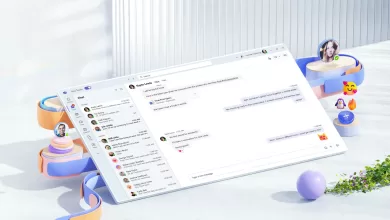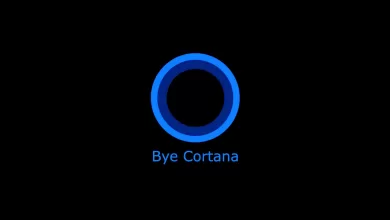Verbatim has created a new storage device category – the portable write-once SSD. Described as a “long-life SSD,” the new Verbatim SWOVA128G comes packing 128GB of NAND flash-based storage, a USB 3.2 Gen1 interface (for data and bus power), and a reassuring ten-year warranty.
The design brief behind the new SSD seems worthy enough. This Verbatim WOV series device is pitched as a solution to accidental file deletion, accidental file overwriting, complex and unfamiliar backup solutions, or SSDs wearing out.
Verbatim says it uses high-quality industrial Flash NAND, which has passed strict selection standards. The NAND is good for ten years or more when stored in environments at 55 Celsius or less. Other than this single hardware consideration, the rest of the special sauce that makes this a write-once long-life SSD relies on the Verbatim software.
To use the SWOVA128G, you will perform data writes in Windows 10 or 11 (but not S-Mode versions). These are the only two OSes that support the writing of data to this device, and .NET 4.8 must be installed. Verbatim doesn’t describe or provide screenshots for the process of saving your write-once data on the SSD. We think it will be accessible in Explorer; however, we can’t rule out a dedicated writing app with its own interface – something like a CD burner program of old.
Reading of data from the SWOVA128G is very simple. Verbatim says that any device that can read an exFAT file system can read files and folders from the disk. This includes Macs, ChromeOS, iOS, Android devices, and Windows 8.1, 10 or 11 without the Verbatim software installed. Unfortunately, Verbatim didn’t mention Linux compatibility, but we don’t know if this is intentional or an oversight.
It is highly portable at 46 x 108 x 9.5mm and 55g.