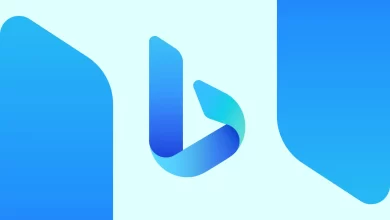After updating to 8.97.76.203, there is no more split view which was one of the key features of Skype. It is really important to see different conversations side by side, but is it only for me? Why?
ADVERTISEMENT
On the Microsoft forum, a thread appeared with a discussion of this situation.
According to the information received from Microsoft in a private Moderators chat “Split mode was causing all kinds of crashes and perf issues. And usage was super small. “
Insofar, this feature was only removed from the preview version.
The Split View mode is still available in the latest regular Skype for Desktop 8.96.0.409 version. You can download from the link:
Download Skype-8.96.0.409.exe Download Skype-8.96.0.409.exe
How do I turn off automatic updates in Skype for Windows 10 & 11?
- On the Start screen, select Microsoft Store.
- Select your Profile picture, and then select App settings.
- Under App updates, turn the toggle off for Update apps automatically.